*
*
Популярные новости
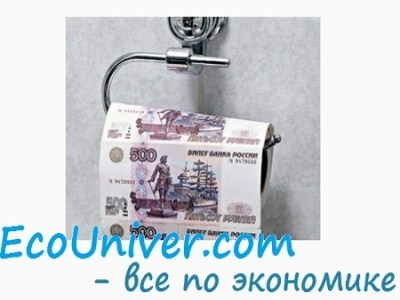
|
10 безумно дорогих вещей, которые могут себе позволить ... |

|
Креативное пространство для детей в иерусалимском отеле ... |

|
10 распространённых заблуждений по поводу того, что дел ... |

|
Рубашки Wool&Prince: сто дней без стирки |

|
15 самых богатых людей 2015 года, заработавших миллиард ... |
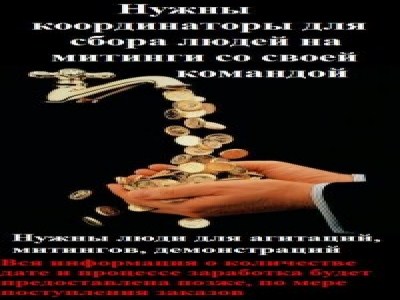
|
Китайский умелец выпускает шарообразные ковчеги на случ ... |

|
"Золотой" микрофон в стиле стимпанк для комик ... |

|
Шесть правил, которые продлят срок жизни батареи смартф ... |

|
Персональный летательный аппарат, который может заменит ... |
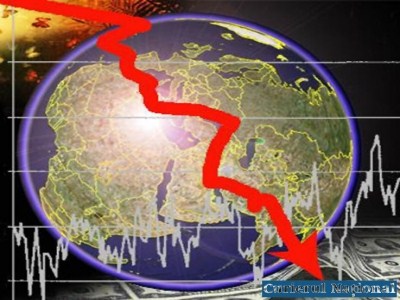
|
Дом на пляже: комфортное жилище, перестроенное из промы ... |




